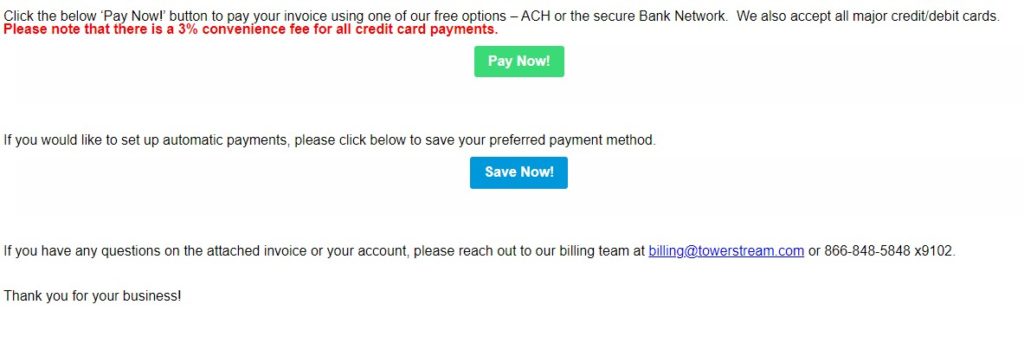Billing Frequently Asked Questions (FAQs)
Contact:
For the fastest response, please email billing@towerstream.com with your question and someone will get back to you quickly. There is a 24–48-hour turnaround time for voicemails left for the Billing Department. We thank you for your patience.
When leaving a voicemail for the Billing Department, please leave your name, the best phone number to reach you, and your address. If you know your Link ID, please provide that as well.
Payments:
"How do I pay my bill online?"
You can pay your bill by clicking the ‘Pay Now’ or ‘Save Now’ buttons on the email that accompanied your most recent invoice. By clicking ‘Pay Now’, you will make a one-time payment for your invoice. ‘Save Now’ enrolls you in automatic payments using your preferred payment method.
"How do I sign up for automatic payments?"
You can sign up for automatic payments by clicking on the ‘Save Now’ button in the email that accompanied your most recent invoice. You will be taken to our payment processor, PayStand, where you can sign up for automatic payments via credit/debit card, ACH, or the secure Bank Network. You can also download, complete, and return one of the forms to the right to billing@towerstream.com and we’d be happy to set the account up on autopay for you.
“What’s the difference between ‘Pay Now’ and ‘Save Now’?”
By clicking ‘Pay Now’, you will make a one-time payment for your invoice. Clicking ‘Pay Now’ does not sign your account up for automatic payment.
The ‘Save Now’ button is where you sign up for automatic payments.
“When does my automatic payment process?”
Please refer to the ‘Due Date’ and ‘Net Terms’ on your Towerstream Invoice.
If your invoice says, ‘Due on Receipt’, your payment will process on the invoice date (i.e., your invoice is dated 01/01/2022 – your payment will process on 01/01/2022).
If your invoice says, ‘Net 15’, your payment will process 15 days after your invoice date (i.e., invoice date is 01/01/2022, payment will process on 01/16/2022). Please note that this date may change based on bank holidays and how many days are in the month.
“Why is my payment amount higher than my invoice total?”
If you paid with a credit or debit card, there is a 3% convenience fee.
“Can I just send a check?”
Absolutely! You can mail your check to:
Towerstream Corporation
PO Box 414061
Boston, MA 02241-4061
“I’m trying to sign up for autopay with my bank, but I keep getting an error message.”
There is a known issue with a few banks where they do not recognize our payment processor. If you bank with USAA, Wells Fargo, or PNC Bank, you may run into an API error. To avoid this error, please choose the ‘ACH’ tab instead and enter your bank account and routing numbers. This sends a payment using the same information as if you were going through the ‘Bank Network’ tab.
“I want to use my bank, but when I click on ‘Bank’, my bank isn’t listed!”
PayStand is continually updating its Bank Network. Your bank may not be a part of the Network yet, but you can still use your bank account to make payments by clicking on the ‘ACH’ tab and entering your account information there.
“Even when I click on ‘ACH’ or ‘Bank Network’ it still says there is a fee.”
Unfortunately, the ‘3% Convenience Fee’ banner does not go away when you toggle between the payment methods, but rest assured that the only method with a fee is the credit/debit card tab. We have alerted PayStand that this is confusing, and we are hoping that they will have a solution for us soon.
“How do I know that I successfully signed up for automatic payments?”
You should have seen a ‘Saved’ confirmation screen pop up after you entered your payment information. If you did not, you can email the Billing Department at billing@towerstream.com with your name and address OR Link ID and we’d be happy to confirm the last 4 digits of the payment method saved to your account. We cannot provide full payment method information as it is encrypted and not available to us.
“What is PayStand? Is it safe?”
PayStand is Towerstream’s payment processor. Please visit the link below for more information on PayStand’s security features.
“I don’t want my account on automatic payments anymore.”
Please email billing@towerstream.com with your name, address, and Link ID (if available) and we will remove your account from automatic payment.
“I want to save a payment method to my account, but I don’t want to set up automatic payments. I want to email in each month to have the Billing Department process my payment for me.”
Please complete and return one of the forms to the right to save a payment method to your account but NOT sign up for automatic payments. You can email billing@towerstream.com each month when you would like us to process your payment and we will process the payment for you.
One-Time Credit Card Authorization Form
Credit Card Automatic Payment Authorization Form
One-Time ACH Authorization Form
ACH Automatic Payment Authorization Form
Updating Information
“I need to update my email/phone number/address where I get my bills/name on my account.”
Please email the Billing Department at billing@towerstream.com with your requested changes. We will verify once the updates have been made.
“I need to update my payment method!”
Please email the Billing Department at billing@towerstream.com with your request and we will send you a link to update your payment method online. You can also download, fill out, and return one of the forms on the right of the screen to billing@towerstream.com and we’d be happy to update the payment method for you.
Invoices, Statements and Receipts
“I didn’t get my invoice this month or I’m missing an invoice. How do I get it?”
Please email the Billing Department at billing@towerstream.com with your name and address or Link ID if you have it available. The Billing Department will be happy to resend any invoices needed.
“I need an account statement. How do I get it?”
Please email the Billing Department at billing@towerstream.com with your name and address or Link ID if you have it available. Please include the date you would like the statement to start from (for example, account statement from last year 01/01/2021-12/31/2021) and an end date. If no date range is provided, the Billing Department will send you the last 12 months, if available.
“I made a payment but didn’t get my receipt.”
Please email the Billing Department at billing@towerstream.com with your name and address or Link ID if you have it available. Please also include the date of your payment so that we can send you the correct receipt.
"Does Towerstream charge late fees?"
No. Towerstream does not charge late fees.
Technical Support
“My Internet isn’t working!”
Please contact Technical Support at support@towerstream.com or 866-848-5848 x 8204 for all service/connection issues.
“My service was out, so I would like a credit on my bill.”
Please contact Technical Support for credit requests at support@towerstream.com or 866-848-5848 x 8204. The Billing Department only processes credits AFTER they are approved by Technical Support.
Cancellation Requests
“I need to cancel my account.”
All cancellation requests are handled through the Account Management Department. Please contact them directly at support@towerstream.com. Provide your name, address, best contact number, and reason for canceling.